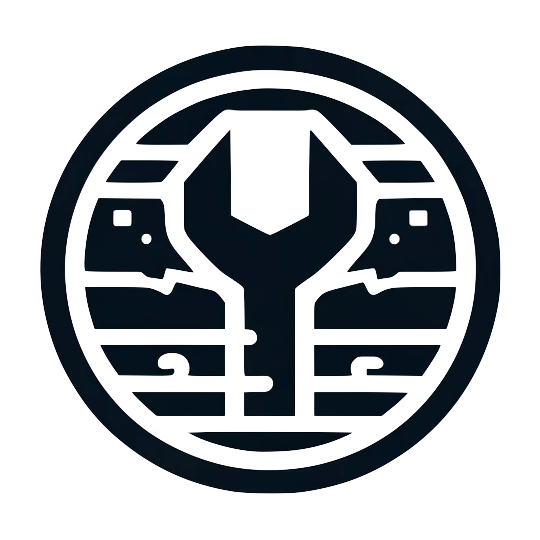Skip to content 

The Best Advice to Improve Your App's UX

June 19, 2024
If functionality is the central point of a mobile application, the user experience – or UX – should not be overlooked. With increasing competition among applications, if two applications offer the same functionalities, the user will choose the one that is more intuitive.
In this article, we will see why it is important to take care of the UX of an app, and more importantly, we will explain how to improve it.
Overview of User Experience
What is UX?
User experience (or UX) is how a user experiences an application.
Creating a good UX means designing the application to optimize the user's overall experience.
It's not about defining color codes or images to display – that's more related to UI (User Interface), but about focusing on the experience itself.
We even talk about emotion and connection between a user and an app.
Why is UX so important?
It is important to consider UX when working on a mobile development project for several reasons:
- As mentioned, a good experience will give an advantage over the competition, which is increasingly fierce today;
- A well-crafted UX will also lead to a higher usage and sharing rate of the app;
- It will also result in a higher percentage of positive reviews on stores, which is essential for acquiring new users.
How to Create a Good User Experience
Now that we have laid the groundwork, it is time to see how to create a good user experience.
Using Personas
In the world of development, particularly agile methods, personas are often used. A persona is a fictional user profile that helps anticipate how the target will use the app – and thus optimize the UX based on that usage.
Whether for web or mobile user experience, the persona must be as detailed as possible to understand the user well and try to replicate their behavior.
Onboarding
The first time the application is opened is the most important. The user arrives at an interface they do not know, seeing it for the first time; the content of this first page must be as intuitive as possible.
If the interface is complex, using an onboarding modal on the first opening of the app is interesting: it introduces the user to how the app works, making it easier to use.
Quick Access to Features
Similarly, and even more importantly on the first interfaces, access to functionalities must be quick.
The user should not have to go through multiple screens to access the desired feature.
At the first opening, if registration is required, it should be done as smoothly as possible to give the user quick access to the features.
Minimalist Interfaces
This relates to the previous point: adopting minimalist interfaces is a good idea. The app should be designed to allow the user to reach their destination without providing all accesses from the same page.
An initial interface with all shortcuts will allow ultra-fast access to functionalities but with the risk of losing the user. A page should not be overloaded with links or buttons. Instead, tabs or menus can be used.
Don’t Break the Rules Too Much
Mobile platforms such as iOS and Android have their own design codes and rules. An Android user is accustomed to the design specific to this operating system and would be disoriented if they had to switch to iOS without being prepared – and vice versa.
Button shapes, title placements, or popup styles are elements that show significant differences between platforms.
These codes defined by the OS should be respected to optimize retention rates.
Personalize the Application
For a good user experience, the user needs to feel included by the app; it should not feel cold to them. Therefore, it is interesting to personalize the app according to the user.
For example, if the user has an account on the app, display their first name on the interface, with their profile picture. Or adapt the content based on their location or habits.
Additional Tips
To conclude this section, here are some brief tips to apply during the development phase:
- If there are loading times within the application, add loaders to avoid blocking the user on an interface;
- If a button is not clickable, disable it, gray it out (for example, if a form is not completely filled out);
- If the app makes many server calls, especially at launch, optimize the back-end (or server) development to shorten response times;
- In case of an error (e.g., if the server does not respond), notify the user via an alert that an error has occurred – and do not leave them on an unresponsive screen.
In short, take care of the user, making the app pleasant for them.
Evolving UX Over Time

Having a good UX is great! But it is also important to know how to evolve it over time. Here are some tips.
Request Feedback
Whether during the development phase or once the application is on the stores, it is essential to continuously ask users for their feedback and opinions on the app.
This doesn't mean you should listen to them no matter what – most users are not designers, and they themselves might not be able to create what they need (as this video explains). But if several users report difficulties using a feature, it may indicate a potential issue with it.
Track User Behavior
It is also important to track user behavior. This helps determine if the path they take through the app matches the one expected, as defined by the UX designer.
There are various ways to track user behavior. This can be done by capturing all events (clicks on certain buttons, selection of certain elements, etc.). You can also create what are known as heatmaps, which show the areas of the interface most "touched" by the user.
These elements allow future app versions to be adapted to further improve the UX.
Stay Up to Date
The world of tech, UX, and UI evolves rapidly. It is important to take this into consideration. Indeed, keeping the app's design up to date is crucial – because the competition will do it.
To do this, it is necessary to perform what is known as technology watch, and we have dedicated a full article to this practice!
Conclusion
As we have seen, the user experience that emanates from an application is very important. It is even essential for maintaining a good download, sharing, and positive review rate.
While creating a good UX can take time and cost money (e.g., by hiring a UX designer), this phase should not be overlooked. Equally important, it should be repeated regularly to keep the design up to date.
You might also want to read: Programmatic SEO: Boost your ranking with a few lines of code
Written by Alexandre Grisey